Virtual Open Office Hours
Virtual Open Office Hours
We work with faculty every Tuesday and Wednesday from 12-2PM (Zoom link). Drop in to get help, ask questions, or just brainstorm about topics related to Canvas, online learning, or […]

We're VCU Online for Faculty (formerly known as ALT Lab). We make the possiblilties you can dream for your students a reality. What do you want to make happen today?
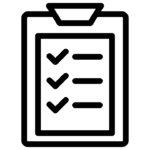 Term Prep (6/11/2023) - VCU Online Instructional Designers are ready to help you prepare for the upcoming semester. Faculty leaders, deans, and department chairs may register to have one or more VCU Online Instructional… Continue Reading
Term Prep (6/11/2023) - VCU Online Instructional Designers are ready to help you prepare for the upcoming semester. Faculty leaders, deans, and department chairs may register to have one or more VCU Online Instructional… Continue ReadingOur team is committed to developing engaging learning activities and accessible learning environments that help inspire learners to stay engaged as they learn. We work to help faculty build effective, efficient learning opportunities while creating a community to inspire students to achieve their goals.
As a unit, we are conscientious in making sure that faculty feel comfortable in the online and hybrid environments and we strive to streamline the learning curve for faculty who have never taught online. Our mission is to ensure the focus is on student-centered learning.


I am a career higher education administrator and academic leader with extensive experience and success developing academic programs and processes. My experience in both the non-profit and for-profit sectors widens my understanding of organizations and how they successfully function. I have held the key academic titles of associate provost, academic dean for graduate, undergraduate, professional studies and continuing education, as well as program director for sponsored research/development and instructional technology, respectively. I am particularly well-skilled in academic policy creation and enrollment management for both non and for-profit institutions. My accreditation experience includes acting as a regional and programmatic evaluator (MSCHE/CAEP), leading accreditation review teams (MSCHE/CAEP) and applications for regional candidacy (SACS COC), and serving as a consultant to institutions undergoing accreditation. I am pleased and proud to be responsible for the establishment of many partnerships and collaborations with both educational and private entities, gaining valuable experience for students and faculty. I have well-demonstrated experience leading projects and working collaboratively with constituencies. With my colleagues, I have been actively involved in the creation of focused-training and professional development programs. I am an experienced instructor of graduate and undergraduate studies, teaching courses at numerous colleges and universities.
Read more about Judith F. Kornberg, Ph.D.
For more than 26 years, I have served VCU in an administrative capacity beginning in Continuing Education in the School of Education, which shifted to an entrepreneurial unit, SOE Associates, and then the Center for Professional Growth before the office was merged with Continuing Studies and placed under the Office of the Provost as the Office of Continuing and Professional Education. VCU Online merged with the Office of Continuing and Professional Education in 2021, so I now serve the larger unit in all things human resources as well as managing operational processes.
Read more about Becky Aycock
I first joined VCU in 2011 as a student worker for SOE Associates, then the Center for Professional Growth before the office merged with Continuing Studies to become the Office of Continuing and Professional Education in 2014. I served as program assistant prior to becoming the office’s operations coordinator. After VCU Online merged with the Office of Continuing and Professional Education in 2021, my role expanded to support operations for the larger unit.
Read more about Ashley Fredericks
Since 1996, I have worked in the development and delivery of adult continuing and professional education opportunities for nontraditional learners. A VCU double alum and U.S. Army veteran, I was the JJDPA compliance monitoring specialist for the Virginia Department of Criminal Justice Services prior to joining the VCU family. I am passionate about equity in access to higher education, and alternative pathways to workforce readiness.
Read more about Edward Howard
Starting as office manager of the Center for School and Community Collaboration within the School of Education, I have been with VCU since 1996 and have worked in continuing and professional education for more than 12 years. With many years of experience in higher education and an extensive background in administrative roles going back more than 30 years, I am well-versed in the makings of a successful, well-run office.
Read more about Nancy Lowe
Michael Rawls is responsible for budgetary and financial administration. He serves in a similar capacity with VCU Libraries and has been involved in higher education finance since 2006. He has a PhD in Public Policy and Administration and a Bachelor of Science in Business Administration from VCU. His goal is to ensure that VCU Online and Continuing and Professional Education’s leadership team has the budget information they need to support strategic decision making and that the staff have the financial and business support they need to carry out their important mission.
Read more about Michael Rawls
15 years with the Virginia Community College System (VCCS) prepared me for this role. My love of helping students to be successful started in the Office of Institutional Advancement. Transitioning to the Public Relations Office allowed me to connect with students, faculty and staff on a different level.
Read more about Styphenia Reliford
Roxanne Winfield is a Project Coordinator with a passion for making processes and virtual workspaces more efficient. She enjoys untangling all of the administrative knots that can get in the way so that her team can focus on the actual work rather than the work it takes to get to the work. Roxanne received her Master's in Library and Information Science from the University at Buffalo with a focus on data and archival management, and holds a BA in Intercultural Studies with a minor in Teaching English to Speakers of Other Languages. Prior to coming to VCU Online, Roxanne helped launch a satellite campus in Buffalo for her undergraduate alma mater, Houghton College, supported the Graduate School at Virginia Tech in various roles, and enjoyed some fun side gigs at the Chrysler Museum of Art, Virginia Stage Company, and NARO Expanded Video. In her spare time you can find her planning more sewing projects than a person can reasonably be expected to complete, and occasionally you can find her actually completing one.
Read more about Roxanne Winfield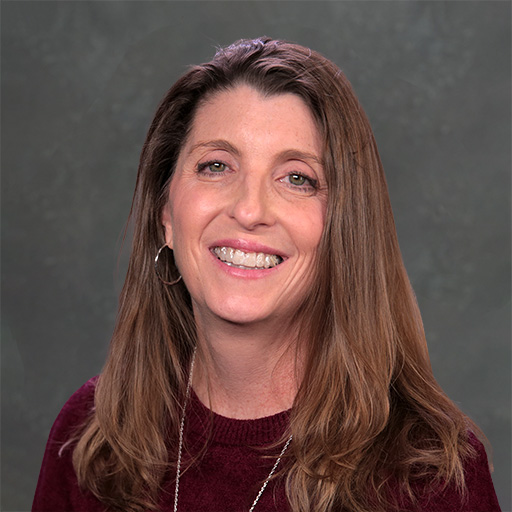
Elaine is an innovative designer passionate about cultivating an environment for learning. She received her BFA in Graphic Design from Rochester Institute of Technology, an MA in Educational Technologies from George Washington University, and her Ph.D. in Learning Technologies from the University of North Texas. Elaine has held positions in private industry as well as education and served as a tenured faculty member for fifteen years where she taught a variety of classes in the Computer Graphics department. She also served as Coordinator of the Department and created several new courses and programs during that time. She has made presentations at a number of conferences and published in several journals. Elaine is flexible and resourceful and enjoys learning as well as teaching. She is an artist at heart and enjoys creating visual pieces using the full spectrum of media.
Read more about Elaine Reeder
Tim Luckritz Marquis loves working with faculty and departments to create online spaces in which communities can interact across disciplines, vocational goals, and backgrounds. As a designer, he focuses on how learning materials and experiences become the contours of the learning environment. Tim comes from a background as a tenured faculty member with experience teaching undergraduate and graduate students, as well as collaborating with colleagues on course and curricular planning. His academic interests gravitate toward interdisciplinary humanities, critical theory, and intercultural engagement. He has a Ph.D. in Religious Studies from Yale University and has written a book and various articles and essays on ancient history, itinerancy and mobility, ethnicity, and sexuality. A New England kid at heart, Tim is devoted to Richmond. Between household projects and community events, he and his partner chase their two kids around the city.
Read more about Timothy Luckritz Marquis
Cynthia Agyeman is an Instructional Designer who is dedicated to helping educators advance their teaching strategies and developing online courses. Cynthia is a big advocate of adopting best practices that take into account the diverse and unique learning needs of students. Prior to joining the Alt Lab, Cynthia worked with the Ohio Society of CPAs to design and build courses for CPAs and accounting professionals in public, private and not-for-profit organizations. Cynthia has worked in education as a teacher, facilitator and instructional designer. Cynthia holds a Ph.D. degree in Instructional Technology and a M.A in African Studies from the Ohio University. She has a BFA degree in Painting from the Kwame Nkrumah University of Science and Technology in Ghana, West Africa. Her research centers on visual arts and new digital media with a special focus on the integration of emergent technologies and the aesthetic and design elements and principles to create new art forms.
Read more about Cynthia Agyeman
Peyton Burgess has designed online courses for a variety of disciplines and has taught online and face-to-face for more than five years. Peyton also designs and teaches development courses for faculty that teach online, ushering more than 100 faculty members through certificate courses thus far. He takes a student-centered approach to course design, stressing the importance of the learner experience, while also exposing faculty to effective and efficient course design and management practices. At ALT Lab, Peyton's primary focus is serving as instructor for the faculty development certificate courses Going VCU Online Level I and II. As a writer with an MFA from New York University, Peyton writes fiction and teaches composition and creative writing courses both online and face-to-face, including fiction workshops for VCU's English Department and for the publisher Catapult. His short story collection, The Fry Pans Aren't Sufficing, was published in 2016 and described by Publishers Weekly as "sometimes shocking...a fine debut from a striking new voice."
Read more about Peyton Burgess
Carrie Cole is an Instructional Designer who serves faculty across disciplines in developing and promoting high-quality online educational experiences. After earning her undergraduate degree in Business Administration from Bridgewater College, she served both corporate and non-profit organizations developing training and leadership experiences for professional adult learners. Upon earning her M.Ed. in Curriculum and Instruction from the University of Virginia, she served faculty there in translating face-to-face courses into hybrid and online formats. Working with P-12 schools during the pandemic deepened her understanding of student needs. Carrie’s research interests focus on place-based experiential learning in online programs. A native Virginian since the Jamestowne Colony, Carrie enjoys visiting historic sites and cheering on her husband and children in their pursuits.
Read more about Carrie Cole
Andrew Hahn has built and edited courses across various fields of study. In design he takes a streamlined approach with easy-to-use technology elements in order to keep the learners focused on their materials. Prior to joining VCU Online, Andrew worked at Liberty University Online as a Course Editor and at Wayne State University School of Medicine in Detroit as an Instructional Designer. He received his MFA from Vermont College of Fine Arts and is the author of the poetry chapbook, God’s Boy (Sibling Rivalry Press, 2019), which poet Randall Mann called a “raw, fearless debut.” In the fall of 2019, Andrew was invited to be the writer-in-residence at Randolph College in Lynchburg, Virginia. In his spare time, he enjoys reading, writing, and playing the piano.
Read more about Andrew Hahn
Cairo Jones is an instructional designer who is passionate about helping educators bring creativity to their online courses. While implementing best practices into the course design, Cairo strives to support faculty as they develop their teaching strategies while also creating unique learning communities. Prior to joining the Alt Lab, Cairo worked with VCU’s Online MBA program to develop courses and assist professors with the design and delivery of course material. Cairo received his BA in History from Virginia State University and loves learning about Virginia’s rich past. Outside of work, Cairo loves to discover new restaurants, spend time with family and go on new adventures with his four-legged pal, Murphy.
Read more about Cairo Jones
Aisha McGriff is passionate about working with faculty to turn their visions for their online classes into a reality. A North Carolina native, she holds a BA in psychology from the University of North Carolina at Chapel Hill, a MA in Sociology from North Carolina Central University, and a MA and a PhD in American Culture Studies from Bowling Green State University. Aisha began her academic career in Chattanooga, TN where she was a professor of Sociology and Women’s Studies before becoming an instructional designer. Prior to joining the ALT Lab, Aisha developed and taught face to face, hybrid, and online courses for Chattanooga State Community College, the University of Tennessee at Chattanooga, and TN eCampus. Her research areas of interest include how to make instructional technologies more accessible, pedagogical techniques to engage diverse student populations, and how to reduce unintentional bias in the classroom. When not geeking out about instructional design, education, and the future of academia, Aisha can be found wandering around in nature, knitting socks, or daydreaming about new ways to play with fiber and textiles.
Read more about Aisha McGriff
Smita Jain is an Instructional Designer with 4 years of experience in designing quality online learning experiences across various modalities. Her best moments are when she gets to brainstorm effective learning solutions that meet targeted educational needs. She holds a Master’s degree in Instructional Design from University of Wyoming and an Ed.D. from University of Memphis. Prior to VCU she worked at WVU. She enjoys continuous learning and tries to stays abreast of tools and topics related to Instructional Design. She loves spending time with her family, extended family, and friends. Learning Kathak, an Indian classical dance form, serves as her mode of relaxation.
Read more about Smita Jain
Rebecca Stooks is a Richmond native and, prior to joining ALT Lab, she taught English at a high school in Henrico County for 10 years. In that time, she taught a variety of different courses, but she is most proud of her involvement in helping to lay the groundwork for her school's dual enrollment program with a local community college. Her years as a public educator have made her a pro when it comes to practical teaching techniques, creative approaches to delivering content, and differentiating instruction to cater to all learning styles. Rebecca obtained both her bachelor's and master's in English from Longwood University, with focuses in education and writing. When she isn't working or trying to keep up with her active toddler, Rebecca loves writing speculative fiction (that's fancy talk for sci-fi and fantasy); she has even published a few short stories and she fancies the idea of one day publishing a novel.
Read more about Rebecca Stooks
Ginny Thompson enjoys supporting faculty with the creation of engaging digital learning environments. Prior to joining to Virginia Commonwealth University, she was an instructional designer for six years at St. Vincent’s College in Bridgeport, Connecticut, helping to launch several online programs, including an RN-BSN program. Ginny has experience evaluating the quality of online courses, holding a Quality Matters Peer Reviewer certification. She taught Educational Technology at Notre Dame of Maryland University in Baltimore, Maryland for five years and has a masters degree in Education from the University of Michigan. A recent transplant to RVA, she enjoys hitting the Buttermilk Trail, riding her bike in the Fan and learning more about street photography.
Read more about Ginny Thompson
Sydney Wilk is an Instructional Designer who enjoys working with faculty and staff to enhance the online learning experience. She strives to build a strong sense of classroom community online for students through engaging activities and resources within each course. Sydney received her MS in Curriculum Development and Instructional Technology from the University at Albany as well as two BA’s in Communications and English. Prior to working at VCU Online, Sydney was an Instructional Designer within the SUNY college system in Upstate New York. When she is not focusing on instructional design or teaching online, Sydney enjoys spending time with her family and two basset hounds, Hank and Maeve. She also loves camping in the Adirondacks during the summer and enjoying some paddle boarding time.
Read more about Sydney Wilk
Molly B. Ransone is passionate about making educational media that amuses and inspires people to learn voraciously. As the Associate Director of Learning Media at VCU Online, she uses that passion to produce high quality media content for online and face-to-face classes with the goal of aiding faculty in bringing their subjects to life and increasing student engagement. A long time participatory culture advocate, she wants to see everyone try their hand at creativity and media making, and loves working with faculty on designing multimedia student assignments. Prior to moving to Richmond, Molly was the Creative Services Coordinator in Academic Technology at San Francisco State University, where she earned her master’s degree in Broadcast and Electronic Communication Arts.
Read more about Molly Ransone
Alex DeBord is an aspiring filmmaker and motion graphics artist with a passion for storytelling and visual effects. He aims to create more immersed digital environments that allow creativity and expressions to become commonplace in any learning environment. After being a freelance video editor and videographer for some years, Alex is now excited to make an impact on educational media that benefits both the faculty and the students involved in it.
Read more about Alex DeBord
Melanie Felix is a Kinetic Imaging alumna with a passion for motion design, cultivating creative spaces, and putting the tools for visual expression into the hands of everyone. She was previously a student assistant in The Workshop at VCU and a digital media lab specialist & instructor at the Varina Library. Melanie is excited to make an impact on learning at VCU through educational media.
Read more about Melanie Felix
Amber Hooke is a video editor and animator from Richmond, VA with a love for visual storytelling and creative animation. She is a graduate from VCU with a BFA in kinetic imaging and a minor in creative writing. After working for the VCU Student Commons as a student she is excited to be back at VCU, and is looking forward to working with the ALT Lab to create quality educational content. Amber loves listening to podcasts and playing videos games, and she can often be found walking her dog or doodling in one of RVA’s many coffee shops.
Read more about Amber Hooke
John Walker is an interdisciplinary artist known for his contributions in digital and emerging media for cultural and educational spaces. His work focuses on the use of narratives as a delivery mechanism for higher-learning concepts and explores how the digital zeitgeist interplays with real-world cultural motions. With a collaborative, empathetic, and concept-driven approach, he aims to create multimedia experiences that engages individuals/communities, inspires introspection, and promotes critical learning. Originally from Florida, he received his BFA in Art + Technology from the University of Florida where he was the recipient of the Jerry Uelsmann scholarship. His independent art/curatorial projects have been exhibited nationally, archived/featured by publications and universities, and awarded grants such as the Innovative Artist Project Grant from the United Arts Council of Catawba. He previously served as the Technical Director of the non-profit art and community space, Moisturizer Gallery, worked with the University of Florida designing courses for UF Online, and worked with several Fortune 500 companies designing and developing professional training solutions for global implementation.
Read more about John Walker
Kate Lewis received her Bachelor's of Applied Technology from BYU-I where she studied web design & development and databases. She joined the ALT Lab in May 2021. Kate is passionate about creating functional, user-friendly websites. In her free time, Kate enjoys playing video games, reading, and cooking.
Read more about Kate Lewis
Matt Roberts’s two favorite words ending in ‘y’ – Technology and Simplicity – are at the core of his world of Web Development and Design at VCU Online. Using his background in communications, design, and coding, he strives to make things with technology that are simple to use and understandable for all users. As an alumnus of VCU, he’s thrilled to be sharing his talents with his alma mater. While not thinking in pixels and code, he enjoys running – sometimes to and from things, imaginary and real.
Read more about Matt Roberts
Rochelle is a web developer skilled on custom theme and plugin development, digital marketing strategy, and custom application design. She is a proud advocate for projects and opportunities that positively impact and promote technology in underrepresented communities.
Read more about Rochelle Robinson